|
CCS has been hard at work improving our IDE Compiler. We can barely hold back our excitement to show our users the enhancements we have made to our IDE compiler to improve their projects. Many aspects of the IDE have been polished to give the IDE a more sleek and modern look and to provide more powerful tools for our users.
The Superbar has been slightly re-arranged to emphasize more commonly used items. Our C editor has been updated with instant syntax checking, column editing, smart highlighting and searching with regular expressions. Debugger improvements make it easier to watch complicated variables like arrays and structs.
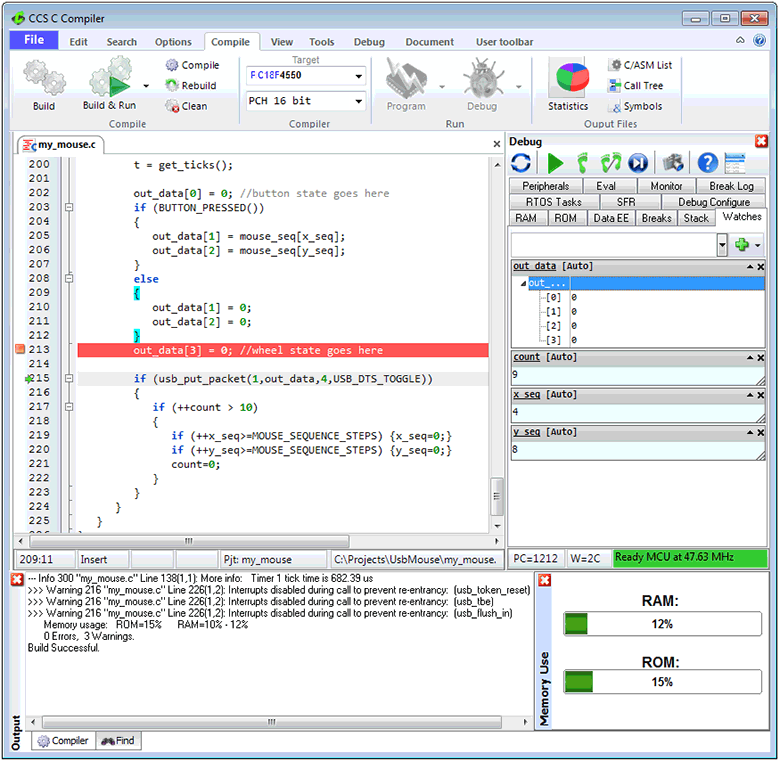
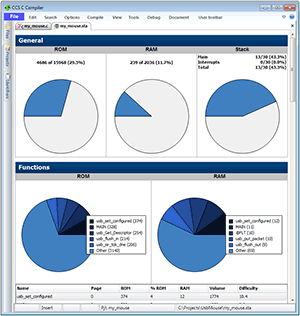 The convenient Statistic viewer graphically displays the percentage amount of program memory, data memory and stack space. The Functions section graphically shows which functions use the most program memory or data memory in a pie chart. This is very useful for quickly determining which functions the user might need to review if the user is looking for ways to optimize the program to use less memory.
The revamped Tree viewer shows the call tree graphically. Each function of the call tree is represented by a block. Now the user can drag-and-drop the placement of the blocks. It is also possible to hide branches of the call tree and only inspect the calls out of one function.
The Editor now has a live syntax checker. Any code errors that would prevent the project from compiling will be displayed with a red-underline under the offending syntax. This check is done live while you are typing. To view the syntax error, simply hover the mouse over the underling.
Use our Copy project tool to copy all relevant files in your project to a new directory or ZIP file.
The sharpened Find and Search tool can now use regular expressions. Regular expressions allow the user to enter complex parameters into the search field for matching specific combinations of characters, digits or phrases. In the example screenshot, foob([0-9]|a+)r is entered which would find 'foob0r', 'foob1r', 'foobar', 'foobaar', etc.
The Editor has an improved 'Find all References' and 'Find Delcaration' tool. These unique new tools can be selected by right clicking on an identifier in the editor. 'Find All References' finds all the references of this identifier, while intelligently skipping over any commented references or similar identifiers that don't match because of overloading. 'Find Declaration' will find the location where the identifier was declared.
The advanced Bookmark tool is now project specific and spans all files in the project. The menu will also show you the locations where bookmarks were set.
Our Compile menu now has a new 'Build and Run' tool that will compile the program and program it to the microcontroller with one simple mouse click.
The Editor tool also has a column editing feature. This is useful if there are several lines that start or contain the same block of text but need to be replaced or edited. To use this feature, press the CTRL key on the keyboard while using the left mouse button on the mouse to select a block of text. Pressing DEL will delete that block of text, or typing will replace block of text with new text.
Find out for yourself how the new IDE enhancements can strengthen your productivity and get you ahead of the curve on your product development.
Take a look at the Version 5 page for additional features that will be in Version 5.
Keep your eyes peeled for V5 upgrade specials and deals.
Visit ccsinfo.com/enhance to purchase our feature rich IDE Compiler, Maintenance or Upgrade.
Follow us on Facebook and Twitter
|