|
Save to notes
The option to "Save to notes" is in the right-click menu of multiple debug windows which will append the selected data (such as break log or RAM data) to the end of the notes file associated to the project.
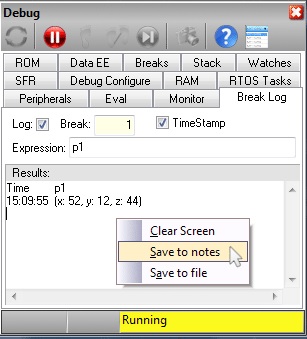
Drag and drop "watch items"
Have an important watch variable that is in the middle or at the bottom of your watch list? You can now drag and drop watch items within the watch window to reorder them by your preference.
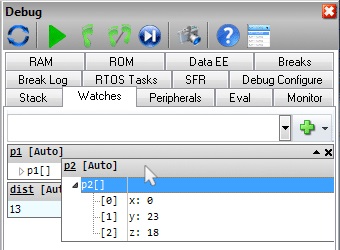
Change RAM
If during debugging you want to change the value of a variable or just see the result of a complex expression use the EVAL tab in the debugger. If you use the = operator then RAM is actually changed.
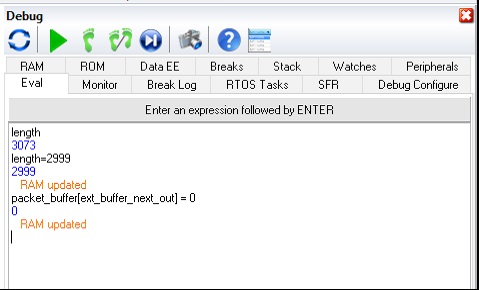
Viewing RAM
Looking directly at the RAM data is easy with the RAM tab in the debugger. You might not know if you highlight some data you can use right click to interpret that data in various formats or just copy the data to your notes file.
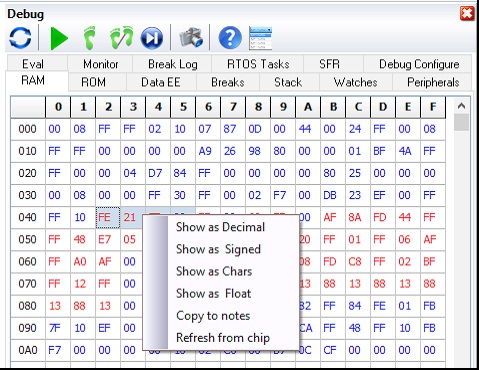
There are a lot of helpful features in the debugger, many can be explored be reviewing the various tabs and doing some right clicking. If you have suggestions for more features please let us know.
Like us on Facebook. Follow us on Twitter.
About CCS:
CCS is a leading worldwide supplier of embedded software development tools that enable companies to develop premium products based on Microchip PIC® MCU and dsPIC® DSC devices. Complete proven tool chains from CCS include a code optimizing C compiler, application specific hardware platforms and software development kits. CCS' products accelerate development of energy saving industrial automation, wireless and wired communication, automotive, medical device and consumer product applications. Established in 1992, CCS is a Microchip Premier 3rd Party Partner. For more information, please visit https://www.ccsinfo.com.
PIC® MCU, MPLAB® IDE, MPLAB® ICD2, MPLAB® ICD3 and dsPIC® are registered trademarks of Microchip Technology Inc. in the U.S. and other countries.
|