|
CCS has added some new features to the Interface Designer program. The first new feature includes two new buttons added to the 'Generate' tab, and can be used for generating image and font files. These files are structured so that the data contained in them can be directly passed to the gfx_graphics.c driver's gfx_Loadimage() and gfx_Loadfont() functions. This is useful if a different method for loading images and fonts to the hardware is being used, for example, a USB Flash drive.
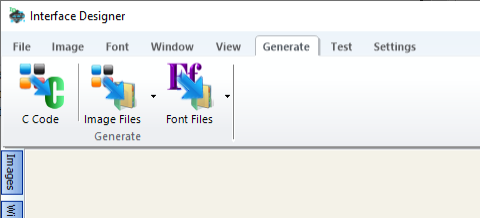
Another new feature that was added to Interface Designer is an option on the Settings tab to enable touch debouncing to the C Code generated by Interface Designer. When 'Debounce Touches' is checked, the code that is generated by Interface Designer requires that the area being pressed must be read the specified number of times in a row to be considered a valid touch. This keeps a momentary bad position read by the touch hardware from causing unexpected code execution.
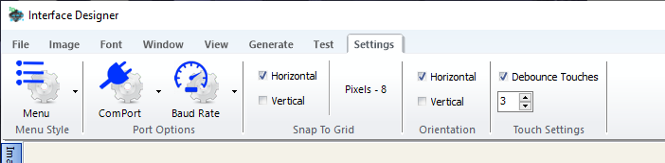
Another new feature added to Interface Designer is a way to reorder the window positions on the windows slide out tray. This is useful because the window that is in the top position of the windows slide out tray is the window that is displayed on power up by the code generated by Interface Designer. This is done by selecting a window in the windows slide out panel, right-clicking the mouse button and selecting 'Move Up'. This will move the selected window up one position. An example of a case were this may be used is if a new splash screen needs to be displayed on power up of an existing project. With this added feature, all that needs to be done to add the new splash screen is to add the image to the project, create a new window and add the image to it, use the 'Move Up' feature to move the new window to the top position, re-generate the library C Code, build and reprogram the display board and download the new image to the display board.
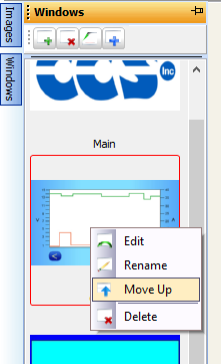
Another new feature added to Interface Designer is an option to clear the display with a solid color before the images for a window are drawn. This is enabled by checking the 'Clear Window First' check box on the 'Window Properties' box on the window images slide out panel. Then you can select the desired color from the color picker box next to it. This is useful in cases where the images added to a window are smaller then then the window and a uniform background color is desired.
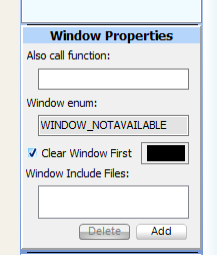
The last new feature that was added to Interface Designer are X and Y coordinates that the user's mouse cursor is at when over an image or window. This feature can be seen in the bottom left hand corner of the status panel. This was added to aid in adding areas to images.
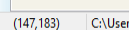
Like us on Facebook. Follow us on Twitter.
About CCS:
CCS is a leading worldwide supplier of embedded software development tools that enable companies to develop premium products based on Microchip PIC® MCU and dsPIC® DSC devices. Complete proven tool chains from CCS include a code optimizing C compiler, application specific hardware platforms and software development kits. CCS' products accelerate development of energy saving industrial automation, wireless and wired communication, automotive, medical device and consumer product applications. Established in 1992, CCS is a Microchip Premier 3rd Party Partner. For more information, please visit http://www.ccsinfo.com.
PIC® MCU, MPLAB® IDE, MPLAB® ICD2, MPLAB® ICD3 and dsPIC® are registered trademarks of Microchip Technology Inc. in the U.S. and other countries.
|