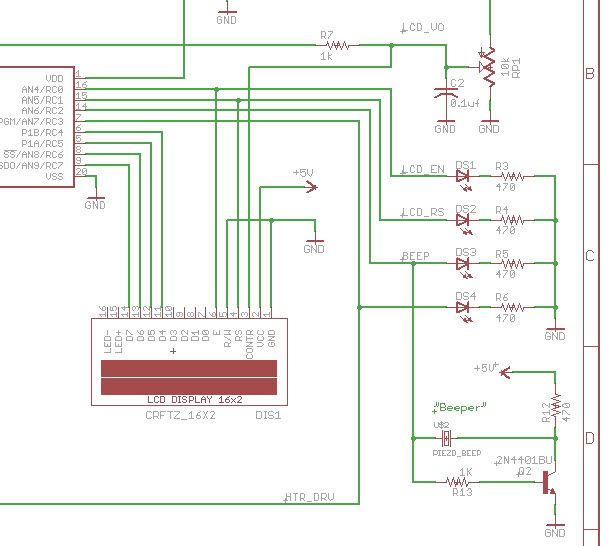| View previous topic :: View next topic |
| Author |
Message |
PNP
Joined: 18 Feb 2012
Posts: 8


|
| Problem with flex lcd |
 Posted: Sat Feb 18, 2012 3:30 am Posted: Sat Feb 18, 2012 3:30 am |
 |
|
Hi.
I use this driver with LPC demo board with PIC16F690.
This is the main program
The problem is: When I select any symbol on even rows in the table with symbols http://www.brightsparks.org.nz/userfiles/forumcontent/64436406-8dab-439d-9526-9634d0457915/image/chart.JPG (A,a,C,c.....). On screen shows the symbol from odd row over the selected symbol.
Example:
When i select A on screen shows @. When i select C -> B ...
Where is the problem ?
| Code: |
// flex_lcd.c
// These pins are for the Microchip PicDem2-Plus board,
// which is what I used to test the driver. Change these
// pins to fit your own board.
#define LCD_DB4 PIN_C4
#define LCD_DB5 PIN_C5
#define LCD_DB6 PIN_C6
#define LCD_DB7 PIN_C7
#define LCD_E PIN_C0
#define LCD_RS PIN_C1
#define LCD_RW PIN_C2
// If you only want a 6-pin interface to your LCD, then
// connect the R/W pin on the LCD to ground, and comment
// out the following line.
#define USE_LCD_RW 1
//========================================
#define lcd_type 2 // 0=5x7, 1=5x10, 2=2 lines
#define lcd_line_two 0x40 // LCD RAM address for the 2nd line
int8 const LCD_INIT_STRING[5] =
{
0x20 | (lcd_type << 2), // Func set: 4-bit, 2 lines, 5x8 dots
0xc, // Display on
1, // Clear display
6, // Increment cursor
0x28 | (lcd_type << 2)
};
.
.
.
.
#include <16f690.h>
#fuses MCLR, XT, NOWDT, NOPROTECT, BROWNOUT, PUT
#use delay(clock = 4000000)
#use rs232(baud=9600, xmit=PIN_C6, rcv=PIN_C7, ERRORS)
#include <flex_lcd.c>
void main()
{
SET_TRIS_C(0x00);
lcd_init();
lcd_putc("\fA\n");
while(1);
} |
|
|
 |
PCM programmer
Joined: 06 Sep 2003
Posts: 21708


|
|
 Posted: Sat Feb 18, 2012 2:59 pm Posted: Sat Feb 18, 2012 2:59 pm |
 |
|
| Quote: | When i select A on screen shows @. When i select C -> B ...
Where is the problem ? |
Check the connections between the LCD and the PIC. Make sure the
bottom bit is really connected as shown below in bold:
| Quote: |
#define LCD_DB4 PIN_C4
#define LCD_DB5 PIN_C5
#define LCD_DB6 PIN_C6
#define LCD_DB7 PIN_C7
|
|
|
 |
PNP
Joined: 18 Feb 2012
Posts: 8


|
|
 Posted: Sun Feb 19, 2012 9:55 am Posted: Sun Feb 19, 2012 9:55 am |
 |
|
| Yes all pins are correctly connected. |
|
 |
gpsmikey
Joined: 16 Nov 2010
Posts: 588
Location: Kirkland, WA


|
|
 Posted: Sun Feb 19, 2012 11:30 am Posted: Sun Feb 19, 2012 11:30 am |
 |
|
I have that same board driving a LCD with the same basic configuration and have not noticed any issues although I have not played with the characters much (it is currently outside controlling the heater for the hummingbird feeder to keep it from freezing :-) ). I am using a different processor - the 18F14K22 also fits that board (20 pin) What I would try is first, if you have a scope, make sure you can see those bits toggle when you write different characters to the LCD (check on the LCD, not on your board - always frustrating to discover you had two pins shorted together or a problem with the connector etc). Next, if you have a second display, see if it acts the same (I am using a Crystalfontz display on mine). Another possible issue is timing - those displays are a bit cranky sometimes - if you don't have the timing correct (usually too fast), you can get strange results.
Here (I hope) is the segment of the LCD connections on that board I use:
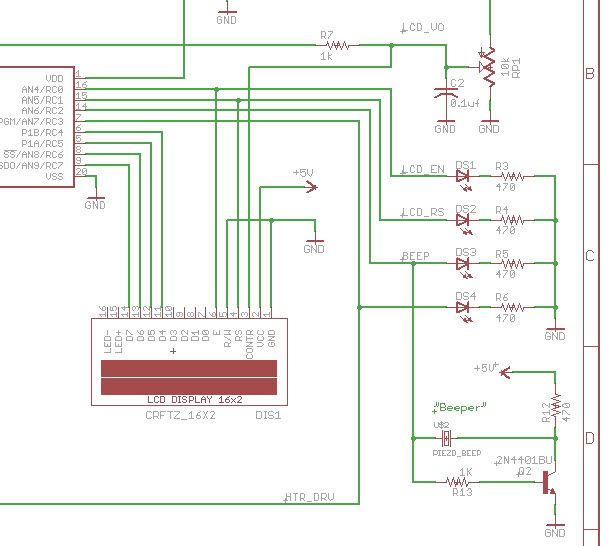
mikey
_________________
mikey
-- you can't have too many gadgets or too much disk space !
old engineering saying: 1+1 = 3 for sufficiently large values of 1 or small values of 3 |
|
 |
PNP
Joined: 18 Feb 2012
Posts: 8


|
|
 Posted: Sun Feb 19, 2012 12:00 pm Posted: Sun Feb 19, 2012 12:00 pm |
 |
|

This is my sch. I connect RW pin to the MCU pin not to GND. Do you think this is the problem. [/img] |
|
 |
PCM programmer
Joined: 06 Sep 2003
Posts: 21708


|
|
 Posted: Sun Feb 19, 2012 1:27 pm Posted: Sun Feb 19, 2012 1:27 pm |
 |
|
Did you read the comment in the flex driver ? It tells you
what you need to do. You can fix the problem by doing
what the comment says to the #define line below:
| Quote: |
// If you only want a 6-pin interface to your LCD, then
// connect the R/W pin on the LCD to ground, and comment
// out the following line.
#define USE_LCD_RW 1 |
|
|
 |
PNP
Joined: 18 Feb 2012
Posts: 8


|
|
 Posted: Sun Feb 19, 2012 2:34 pm Posted: Sun Feb 19, 2012 2:34 pm |
 |
|
| No change. Same results. |
|
 |
PNP
Joined: 18 Feb 2012
Posts: 8


|
|
 Posted: Sun Feb 19, 2012 3:44 pm Posted: Sun Feb 19, 2012 3:44 pm |
 |
|
So in my schematic i don't connect serial resistor and leds to RS and E signals.
http://buhtech.hit.bg/2011-11-01_195332.png
This is my schematic. I try to connect R/W pin To GND and comment
this // #define USE_LCD_RW 1 and without comment this row.
In this case on the screen have nothing.
Only when I connect RW pin to the MCU pin C2 (as shown on the picture) and i don't comment #define USE_LCD_RW 1 on the screen have something(problem that I mentioned above) . |
|
 |
PCM programmer
Joined: 06 Sep 2003
Posts: 21708


|
|
 Posted: Sun Feb 19, 2012 3:52 pm Posted: Sun Feb 19, 2012 3:52 pm |
 |
|
| You may have a defective LCD. |
|
 |
PNP
Joined: 18 Feb 2012
Posts: 8


|
|
 Posted: Mon Feb 20, 2012 12:38 pm Posted: Mon Feb 20, 2012 12:38 pm |
 |
|
| I have two LCD same problem for both devices. |
|
 |
PCM programmer
Joined: 06 Sep 2003
Posts: 21708


|
|
 Posted: Mon Feb 20, 2012 12:57 pm Posted: Mon Feb 20, 2012 12:57 pm |
 |
|
| What is your CCS compiler version ? |
|
 |
PNP
Joined: 18 Feb 2012
Posts: 8


|
|
 Posted: Mon Feb 20, 2012 1:14 pm Posted: Mon Feb 20, 2012 1:14 pm |
 |
|
| 4.013 |
|
 |
PCM programmer
Joined: 06 Sep 2003
Posts: 21708


|
|
 Posted: Mon Feb 20, 2012 1:20 pm Posted: Mon Feb 20, 2012 1:20 pm |
 |
|
That's not a good version. You will have problems with extra characters
at the end of the line on the LCD.
But anyway, regarding your current problem, see this thread. Try the
solution that is suggested:
http://www.ccsinfo.com/forum/viewtopic.php?t=31426 |
|
 |
PNP
Joined: 18 Feb 2012
Posts: 8


|
|
 Posted: Mon Feb 20, 2012 2:01 pm Posted: Mon Feb 20, 2012 2:01 pm |
 |
|
It worked. Thanks  . . |
|
 |
|